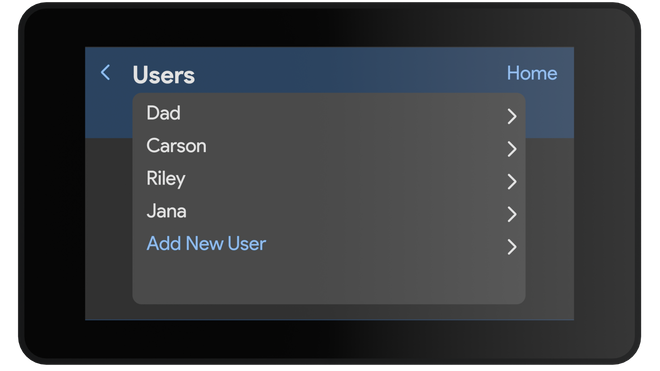
Users
Go to Settings > Users to add a new user or edit an existing user’s settings.
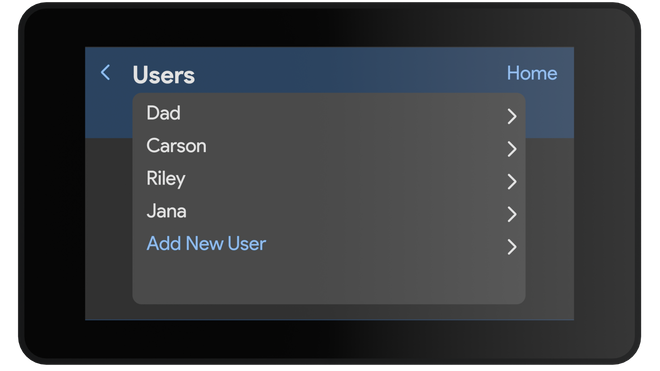
Go to Settings > Users to add a new user or edit an existing user’s settings.
A full TOC modal was not found on this page. Add your TOC section (with the .toc-modal) to use the complete popup.

Changes the name shown at the top of the main screen. This is just a display name and is not tied to your CGM account.

Opens a menu to select and log in to your CGM. Tap this for instructions and options on connecting Dexcom, Libre, or Nightscout.

Switch between mg/dL and mmol/L depending on your preferred glucose measurement.

Assign a unique color to this user for easier recognition when multiple users are set up. This feature is optional and can be enabled in Display settings.